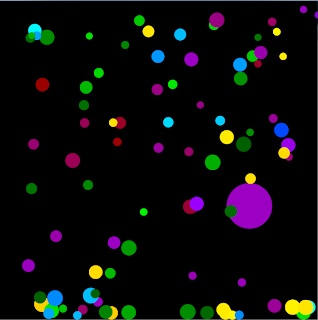Since this is an animation staring the Amazing Zamama (my little Tadpole character) I decided to try and create every frame of his little dance (and sleep) with the simple (and apparently complicated) Paint application.
This is the layup of the start of the dance when his stamina is full (see his cute energetic smile there?) this was all done on paint and then edited on Photoshop to fix the pixelated look Paint produces and fix the sizing.
This is the layup of the middle of the dance when his stamina is getting low. as you can see by his face and wobbling arm (which will wiggle in the animation) Zamama is getting tired and weak, his movements will become slow in the animation as it drags on in this stage.
This is the layup of the last part of the dance where Zamama has fallen asleep from exhaustion. The snot bubble is a typical anime gimmick for a sleeping character and since he's based on an anime design I decided to use it for more movement (an added loop display maybe?) the end picture is of him waking up since the bubble popped (again an anime gimmick for some humor) this is only at the end though but it suggests that the dance could dance again
I do have to admit that I cheated a bit with making these frames on Paint, I used a template to create the first model and just traced him/edited him for each movement (that's why he's standing while he's asleep)
This is the layup of the start of the dance when his stamina is full (see his cute energetic smile there?) this was all done on paint and then edited on Photoshop to fix the pixelated look Paint produces and fix the sizing.
This is the layup of the middle of the dance when his stamina is getting low. as you can see by his face and wobbling arm (which will wiggle in the animation) Zamama is getting tired and weak, his movements will become slow in the animation as it drags on in this stage.
This is the layup of the last part of the dance where Zamama has fallen asleep from exhaustion. The snot bubble is a typical anime gimmick for a sleeping character and since he's based on an anime design I decided to use it for more movement (an added loop display maybe?) the end picture is of him waking up since the bubble popped (again an anime gimmick for some humor) this is only at the end though but it suggests that the dance could dance again
I do have to admit that I cheated a bit with making these frames on Paint, I used a template to create the first model and just traced him/edited him for each movement (that's why he's standing while he's asleep)